SO-DIMM vs DIMM vs UDIMM Difference: Understanding Meaning and Types
What is the connection between DRAM and DIMM? Are they the same or not. This post will bring you to the truth.
Introduction:
Dear friends, I can’t image how the world would be if we don’t have these memory module:) In this article, we will explore the differences between SO-DIMM, DIMM, and UDIMM these memory modules, their invention timelines, and various other aspects associated with them.

1. SO-DIMM (Small Outline DIMM):
SO-DIMM, short for Small Outline Dual In-Line Memory Module, is a compact form factor memory module commonly used in laptops, small form factor PCs, and other space-constrained systems. SO-DIMMs are smaller than traditional DIMMs, allowing for greater flexibility in design. They typically have 72, 144, or 260 pins, depending on the generation and type.
Invention Timeline:
SO-DIMMs were first introduced in the late 1980s as a smaller alternative to DIMMs. They gained popularity with the rise of laptops and miniaturized computing systems.
Types:
There are different types of SO-DIMMs, including:
- DDR3 SO-DIMM: These modules are based on DDR3 technology and offer increased bandwidth and improved power efficiency compared to their predecessors.
- DDR4 SO-DIMM: The DDR4 SO-DIMM modules provide even higher bandwidth and energy efficiency than DDR3 modules. They are found in modern laptops and small form factor PCs.
2. DIMM (Dual In-Line Memory Module):
DIMM, or Dual In-Line Memory Module, is the standard form factor for memory modules used in desktops, workstations, and server systems. DIMMs are larger than SO-DIMMs and typically have 168 or 288 pins.
Invention Timeline:
DIMMs have been in use since the early 1980s. They replaced Single In-Line Memory Modules (SIMMs) as the dominant memory module type due to their improved performance and design flexibility.
Types:
There are different types of DIMMs, including:
- DDR3 DIMM: DDR3 DIMMs were widely used until DDR4 became the mainstream technology. They offer good performance and were found in many desktop and server systems.
- DDR4 DIMM: DDR4 DIMMs provide higher data transfer rates, lower power consumption, and increased capacity compared to DDR3 DIMMs. They are now the standard in most modern systems.
Is DIMM better than SODIMM?
3. UDIMM (Unbuffered DIMM):
UDIMM, short for Unbuffered DIMM, is a type of DIMM that does not include an additional buffer or register chip. UDIMMs are commonly used in consumer-grade desktop computers and entry-level server systems.
Invention Timeline:
UDIMMs have been around since the early days of DIMMs, as they were the original form of DIMMs before buffered and registered DIMMs were introduced.
Types:
UDIMMs come in various types, including:
- DDR3 UDIMM: DDR3 UDIMMs are widely used in consumer desktop computers and entry-level servers. They provide good performance at an affordable price point.
- DDR4 UDIMM: DDR4 UDIMMs offer higher data transfer rates and improved power efficiency compared to DDR3 UDIMMs. They are now the standard for most consumer-grade systems.
*Classifications
Do you know what are Unbuffered DIMM, Registered DIMM, Small Outline DIMM, MicroDIMM
These classifications are primarily based on form factor, buffer/register presence, and target usage scenarios.
Unbuffered DIMM (UDIMM):
Unbuffered DIMMs, also known as Unregistered DIMMs, are the most common type of DIMMs used in consumer desktops and workstations.
UDIMMs do not include any additional buffer or register circuitry.
They are typically more affordable and suitable for applications that do not require large memory configurations or extreme performance.
Registered DIMM (RDIMM):
Registered DIMMs, or Buffered DIMMs, include a register or buffer between the memory controller and the memory modules.
The register helps to amplify and distribute the memory signals, reducing the electrical load on the memory controller.
RDIMMs are commonly used in servers and workstations where higher memory capacities and stability are required.
The use of a register allows for larger memory configurations but may introduce slightly higher latency compared to UDIMMs.
Small Outline DIMM (SODIMM):
Small Outline DIMMs (SODIMMs) are a smaller form factor of DIMMs primarily used in laptops, notebooks, and compact computing devices.
SODIMMs are physically smaller than standard DIMMs, allowing them to fit into smaller memory slots.
They are available in various generations, such as DDR, DDR2, DDR3, DDR4, and DDR5, and offer similar performance characteristics to their standard counterparts.
MicroDIMM:
MicroDIMMs are even smaller form factor memory modules primarily used in compact computing devices and embedded systems.
They are smaller than SODIMMs and are designed for space-constrained applications.
MicroDIMMs are available in different generations, including DDR, DDR2, and DDR3.
Other Aspects:
- Compatibility: SO-DIMMs are not interchangeable with DIMMs due to their physical size differences. Each type of memory module has specific compatibility requirements.
- Performance: DIMMs generally offer higher memory capacities and bandwidth compared to SO-DIMMs, making them suitable for high-performance desktops and servers.
- Upgradeability: DIMMs are easier to replace and upgrade compared to SO-DIMMs due to their larger form factor and widespread availability.
How are they made?
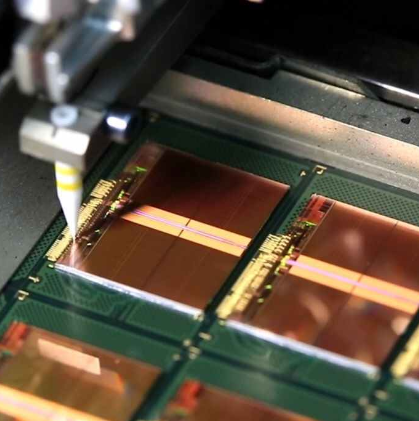
DIMMs, including SO-DIMMs and UDIMMs, are manufactured using a similar process. Here are the general steps involved:
1. Chip Manufacturing: The memory chips used in DIMMs are manufactured in semiconductor fabrication facilities. These chips are made from silicon wafers through processes such as photolithography, etching, deposition, and doping. The chips are then tested for functionality and quality.
2. PCB Manufacturing: Printed Circuit Boards (PCBs) are produced with multiple layers of insulating materials, such as fiberglass or epoxy, laminated together. The PCBs are then etched to create the circuit paths and solder pads.
3. Assembly: The memory chips, along with other electronic components like resistors and capacitors, are soldered onto the PCB. This process is usually performed using automated equipment, like pick-and-place machines, which accurately position and attach the components to the PCB.
4. Testing: After the assembly, the DIMM modules undergo extensive testing to ensure proper functionality and performance. This includes electrical testing to verify that the memory chips are operating correctly and functional testing to ensure that the DIMM meets the specified performance standards.
5. Packaging: Once the testing is complete, the DIMMs are packaged in protective plastic or metal casings. These casings provide physical protection and help dissipate heat generated by the memory chips.
6. Quality Control: Before the DIMMs are shipped to customers, they undergo quality control inspections to ensure that they meet the required specifications and standards. This includes visual inspection, functional testing, and compatibility testing.
7. Distribution: The DIMM modules are then distributed to computer manufacturers, system integrators, or retail stores, where they are installed in computers or sold to end-users.
It's worth noting that the specific manufacturing process can vary depending on the DIMM type, manufacturer, and generation (e.g., DDR3, DDR4). Additionally, buffered and registered DIMMs have additional components, such as a buffer or register chip, which are integrated into the DIMM module during the assembly process.
Working principle
more specific explanation of the working principle of dimm Vs so-dimm and UDIMMs:
dimm Vs so-dimm
DIMM (Dual In-Line Memory Module):
Configuration: DIMMs consist of several memory chips mounted on a printed circuit board (PCB) with electrical contacts on both sides.
Connection: DIMMs connect to the motherboard via memory slots.
Memory Controller Communication: The memory controller on the motherboard communicates with the memory chips on the DIMM to read and write data.
Data Transfer: When the CPU needs to access data from memory or write data to memory, it sends a request to the memory controller.
Addressing: The memory controller uses memory addressing techniques to identify the specific memory location requested by the CPU.
Data Retrieval/Writing: The memory controller activates the appropriate memory chips on the DIMM, allowing data to be read from or written to the specified memory location.
Data Transfer Rate: The speed at which data is transferred between the memory controller and the DIMM depends on the memory technology (e.g., DDR, DDR2, DDR3, DDR4, DDR5).
SO-DIMM (Small Outline DIMM):
Form Factor: SO-DIMMs are smaller in size compared to DIMMs, designed specifically for laptops, notebooks, and other compact computing devices.
Similar Working Principle: SO-DIMMs function similarly to DIMMs in terms of memory chip arrangement, electrical connections, and communication with the memory controller.
Memory Controller Communication: The memory controller in the laptop or compact device communicates with the memory chips on the SO-DIMM to access data.
Data Transfer: When the CPU in the laptop or compact device needs to access or store data in memory, it sends requests to the memory controller, which then interacts with the SO-DIMM.
Addressing and Data Transfer Rate: The addressing and data transfer rate on SO-DIMMs follow the same principles as DIMMs, depending on the specific memory generation (e.g., DDR3, DDR4).
UDIMM (Unbuffered DIMM):
Configuration: UDIMMs are a type of DIMM that do not include any additional buffer or register circuitry.
Memory Controller Connection: UDIMMs connect directly to the memory controller on the motherboard.
Faster Communication: The absence of a buffer or register allows for faster communication between the CPU and memory.
Simplicity: UDIMMs have a straightforward design and offer lower latency compared to registered DIMMs (RDIMMs).
Suitable Applications: UDIMMs are commonly used in consumer desktops and workstations where extremely large memory configurations or specialized features are not required.
In summary, so dimm VS dimm vs UDIMMs all operate based on the same fundamental principles of communication between the memory controller and memory chips. DIMMs are standard-sized memory modules used in desktops and servers, SO-DIMMs are smaller modules used in laptops and compact devices, and UDIMMs are unbuffered modules primarily used in consumer systems. The specific differences lie in their form factor, connection method, and additional circuitry (or lack thereof) that affects factors such as latency and memory capacity.
How to choose a good DIMM?
We consider from the folklowing factors:
Compatibility: Ensure that the DIMM is compatible with your computer’s motherboard. Check the motherboard’s specifications for supported memory types, speeds, and capacities.
Memory Type and Speed: Determine the memory type (DDR3, DDR4, etc.) and speed (e.g., 2400MHz, 3200MHz) that your system supports. Consider getting DIMMs that match your system’s specifications.
Capacity: Determine the amount of memory you need based on your computing requirements. Consider the nature of your tasks, such as gaming, video editing, or general office work, and choose an appropriate capacity.
Brand and Quality: Opt for reputable brands that offer reliable and high-quality DIMMs. Look for customer reviews and ratings to get an idea of the product’s reliability and performance.
Warranty and Support: Check if the DIMM comes with a warranty and ensure that the manufacturer provides reliable customer support in case of any issues.

Frequently Asked Questions