Wireless Keyboards: The Evolution of a Technological Marvel
This posst will share the content about The Evolution of Wireless Keyboards: A Technological Marvel in Electronic Components
![49d53c904f02a7e1fd34cdeda5866d86.png X3F6EQ]6R@8CP8T_SZ8$[62](/upload/image/content/20231023/49d53c904f02a7e1fd34cdeda5866d86.png)
Catalog
Introduction
What is Wireless Keyboards
Wireless Keyboards Features
Ways to Testing a wireless keyboards
Conclusion
Introduction:
Wireless keyboards have revolutionized the way we interact with our computers and other devices. With the advent of advanced electronic components and wireless technology, these keyboards have become an essential tool for both work and leisure. In this article, we will explore the evolution of wireless keyboards and their connection to electronic components.
What is Wireless Keyboards
Wireless keyboards are input devices that allow users to input text and commands into a computer or other electronic devices without the need for physical cables. They utilize wireless connectivity technologies, such as Bluetooth or radio frequency, to establish a connection with the device they are paired with. This wireless connection enables users to type and control their devices from a distance, providing flexibility and convenience. Wireless keyboards often feature ergonomic designs, backlit keys, multimedia controls, and programmable keys to enhance user experience. They have become popular for their ease of use, clutter-free setup, and compatibility with various devices.
Wireless Keyboards Features:
*Wireless Connectivity:
One of the key features of wireless keyboards is their ability to connect to devices without the need for physical cables. This is made possible through wireless connectivity technologies such as Bluetooth. Bluetooth-enabled keyboards use radio waves to establish a connection with the device, providing a seamless and clutter-free experience.
*Bluetooth Technology:
Bluetooth, a widely adopted wireless communication technology, plays a vital role in enabling wireless keyboards. It allows for secure and reliable data transmission between the keyboard and the connected device. Bluetooth technology has evolved over the years, offering improved range, reduced power consumption, and enhanced compatibility with various devices.
*Electronic Components:
Wireless keyboards are composed of various electronic components that work together to provide a smooth typing experience. These components include:
a. Microcontroller: The brain of the keyboard, responsible for processing keystrokes and relaying them to the connected device.
b. Transceiver: This component enables wireless communication between the keyboard and the device. It receives and transmits signals, ensuring seamless data transfer.
c. Battery: Wireless keyboards are powered by batteries, which provide the necessary energy for their operation. Advances in battery technology have led to longer battery life, reducing the need for frequent replacements.
*Ergonomics and Design:
Modern wireless keyboards prioritize user comfort and ergonomics. They are designed with ergonomic considerations, featuring adjustable angles, wrist rests, and key layouts that reduce strain on the hands and wrists. These design elements, coupled with wireless connectivity, provide users with flexibility and freedom of movement.
*Additional Features:
Wireless keyboards often come with additional features to enhance productivity and user experience. Backlit keys enable typing in low-light environments, while multimedia keys provide quick access to media controls. Some keyboards even offer programmable keys, allowing users to customize shortcuts for their specific needs.
Ways to Testing a wireless keyboards
Testing a wireless keyboard is important to ensure its functionality and performance. Here are a few ways to test a wireless keyboard:
*Connectivity Test:
Ensure the keyboard is properly paired with the device it will be used with (e.g., computer, laptop, tablet, etc.).
Type on the keyboard and verify that the keystrokes are accurately registered on the connected device.
Move around and test the keyboard’s wireless range to ensure it maintains a stable connection.
*Battery Test:
Check the battery level of the wireless keyboard and replace or recharge the batteries if necessary.
Test the keyboard’s battery life by using it continuously for an extended period and monitor how long the batteries last.
* Functionality Test:
Test all the keys on the keyboard to ensure they are functioning correctly.
Check special function keys, such as multimedia or shortcut keys, to verify their functionality.
Test the responsiveness of the keyboard by typing rapidly and checking for any delays or missed keystrokes.
*Ergonomic Test:
Evaluate the ergonomics of the keyboard by typing for an extended period and checking for any discomfort or strain on the hands and wrists.
Verify the adjustability of the keyboard, such as the angle or height, to ensure it can be customized to the user’s preference.
*Compatibility Test:
Test the wireless keyboard with different devices and operating systems to ensure compatibility.
Verify that the keyboard works seamlessly with various applications and software.
*Additional Features Test:
Test any additional features of the wireless keyboard, such as backlit keys or programmable keys, to ensure they are functioning as intended.
*Durability Test:
Assess the durability of the wireless keyboard by checking for any physical damage or wear and tear.
Drop-test the keyboard from a short height to verify its resilience.
Conclusion:
Wireless keyboards have come a long way, thanks to the advancements in electronic components and wireless technology. They have transformed the way we interact with our devices, offering convenience, flexibility, and improved ergonomics. As technology continues to evolve, we can expect further innovations in wireless keyboard design, making them an indispensable tool for the modern digital age.